Occasionally the salt indicator on the Pentair Intellichlor will not match the actual salt level of the pool. If this is the case, the salt level on the cell will need to be recalibrated. The following steps will provide a guide on how to recalibrate a Pentair Intellichlor. Note: This guide is only intended for versions 1.9 and below. Newer versions can not be recalibrated.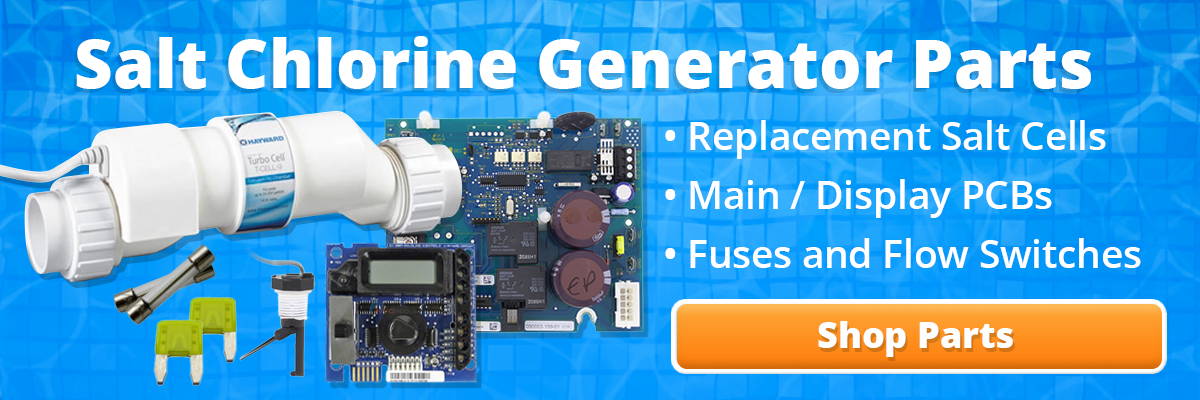
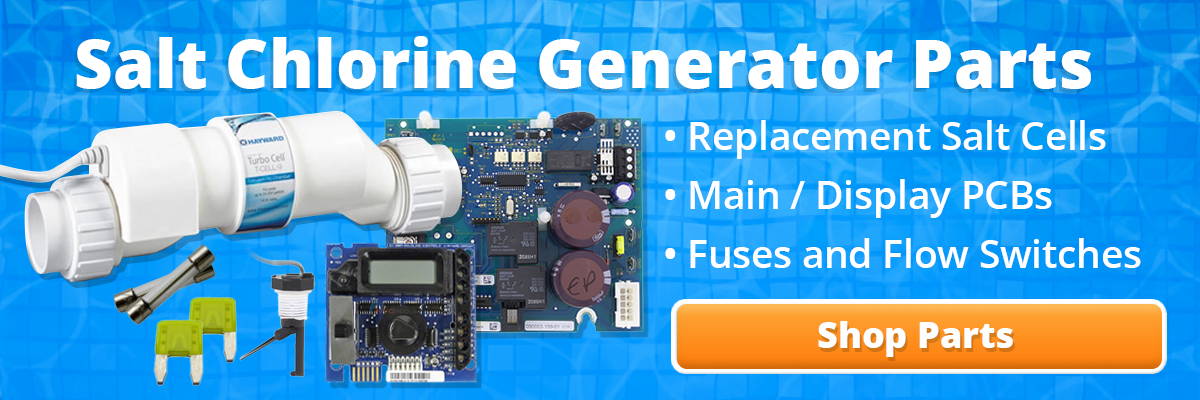
Jay S. Posted: 6/26/2022
I am having the same issue. I have a brand new cell. I know the flow is good from the wall and skimmers, salt level within range. I tried to “reboot” it by shutting the breaker off, but it still looks the same with flashing lights. Any help is appreciated.Reply
Steve Posted: 5/16/2021
DUKE, I have this exact series of lights too.did you figure it out??Reply
InyoPools Product Specialist Matt S. Posted: 4/7/2020
When we first installed an Intellichlor, we had a few blinking lights on the initial start-up for a few minutes. After the initial boot up, the cell worked fine.Do you have a variable or dual-speed motor operating on a lower RPM? This might be the thing triggering the "Low Flow" alert.Reply
Terry Posted: 7/10/2019
All of my levels tested good and the lights are all working as they should but the MORE & LESS buttons do nothing when they are pressed, either individually or together. Any ideas? Thanks, TReply
InyoPools Product Specialist Matt S. Posted: 7/11/2019
Your cell's user interface may be bad; whether from age or compromised by water. unfortunately, those interface panels are not a replaceable item and generally require the whole cell to be replaced.Reply
Stephanie Posted: 7/2/2019
I’m having same issues. I cleaned and still showing cell light flashing. Tried recalibration but it did not go through the cycling of salt lights. What else can I do?Reply
InyoPools Product Specialist Matt S. Posted: 7/3/2019
How old is the cell? If it is a few years old, it is likely just old and needs to be replaced.Reply
Jeff Posted: 6/30/2019
After cleaning the cell on my IC40, the green salt light continues to flash. The salt level in the water tests fine. Any thoughts on how to get back to solid green? It was working great before cleaning.Reply
InyoPools Product Specialist Matt S. Posted: 7/2/2019
Did you already try recalibrating it?Reply
Mario Posted: 4/14/2020
i have the IC60 high salt is flashing but did the salt test and its good i calibrate but still the same flashing green lightReply
InyoPools Product Specialist Matt S. Posted: 4/15/2020
I suggest checking the cell for calcium build-up and perform a thorough cleaning. Scale build-up is he usual cause for this alertReply
Jeff Posted: 7/2/2019
After letting it run for 24 hours, it reset to solid green so all is good. ThanksReply
Matt Posted: 5/10/2019
Thanks, I just did this and my cell light turned on to green. I will let you know if it starts producing chlorine and if I saved $600.Reply
Mike Posted: 5/9/2019
How can I tell what version of my IC40 I have? Thanks.Reply
InyoPools Product Specialist Matt S. Posted: 5/10/2019
Does your cell's light display resemble the examples shown in this guide? Or is the order or grouping different?Reply
David Giudice Posted: 5/8/2019
intellichlor ic40 replaced flow switch. Salt level light is red for couple of minutes and then turns off. All other lights are good/green. Salt level is also good...added a bag over the past week.Reply
Dan J Posted: 5/12/2019
I’ve had same problem and can’t find ANYONE who has ever heard of this problem. Any ideas?Reply
InyoPools Product Specialist Matt S. Posted: 5/9/2019
Since the cell eventually does revert to normal chlorination, I wouldn't be too concerned. But to be on the safe side, I would clean the cell with muriatic acid. If the cell is having issues getting salt readings, it is a sign of a dirty or worn cell.Reply
Jeramy Posted: 3/24/2019
After cleaning my cell, high salt light is flashing and panel reading is 9900 and I don’t think it is generating chlorine. Salt levels in pool are good and all other status lights are correct. It was working fine before cleaning. Version 2.02. Any suggestions?Reply
Rick Posted: 4/26/2020
Were you ever able to fix this? Mine is doing the same thing 9900 PPM high salt. IC60 rev3110. Cell is clean. No calcium build up. All lights are good except high salt blinking green even though salt level is fine.Reply
InyoPools Product Specialist Robert M. Posted: 3/25/2019
Version 2.02 cannot be recalibrated. The issue is either the cell or the flow switch. Most people start by replacing the flow switch since it's much cheaper and a common cause for a faulty salt reading.Reply
BL Posted: 3/20/2019
My smart panel is showing 0%PPM for salt level. Status is ok water temp is 59. I cleaned the cell. All lights on the cell are normal. Is there nothing else to troubleshoot to get my salt reading?Reply
InyoPools Product Specialist Matt S. Posted: 3/21/2019
What is your pool's salinity level? Also, how old is the cell?Reply
Brian A Posted: 4/20/2019
Same issue here. IC has all green lights. Chlorine is producing. Salt levels are 3500 but the salt is not being reported to the computer. I've replaced cell under warranty 3 times. I've had the flow switch replaced 2x. Only had the pool equipment installed 4 years ago. Something with not reporting salt levels to computerReply
Matt A. Posted: 2/16/2019
My IC40 salt cell has been reading low salt (red light on) despite an adequate salt level in the pool and is not producing chlorine. I have acid cleaned the cell but the red light for low salt remains on. Any suggestions? Does my cell need replacing; it’s not even 3 years old?Reply
InyoPools Product Specialist Matt S. Posted: 2/18/2019
Hello Matt - What is your water temp? If the cell light is solid red, that is an indication the water temp is too low for the cell to operate. It is normal for this time of year; plus, algae can't grow in temps that low so there isn't much call for chlorine anyway.Reply
Stephen Posted: 1/6/2019
My Easy - Touch control panel when chlorinator mode is sellected to determine the salt content of the pool water , reads 0 PPM. My IntelliChlor IC40 haas a red light indicator that states the water is cold , unit is off. Is the 0 PPM reading on the control panel a result of that?Reply
InyoPools Product Specialist Robert M. Posted: 1/7/2019
Hello Stephen - The Intellichlor will not send accurate information to the EasyTouch if the Intellichlor has shut itself down. You should get the accurate readings once the water temperature rises above 52°.Reply
Mikael Posted: 12/13/2018
My Easy-Touch panel show the salt level is OK, but then the warning: CLEAN CELL!! I cleaned the cell (it was pretty stuffed) and everything works correctly now. However, the above warning will not go away. Any ideas how to re-set?Reply
InyoPools Product Specialist Matt S. Posted: 12/18/2018
Hello Mikael - a couple of questions to get started. How old is the cell? Also, have you gotten the water tested by a pool store? The latter is just for confirmation that the salt reading from your unit is accurate.Reply
Anonymous Posted: 12/18/2018
Thanks for responding. In the meantime I realized there's a 'Reset" button on the main panel, which is not on the remote panel. Presto - that's all it took. Cheers, MReply
InyoPools Product Specialist Matt S. Posted: 12/18/2018
Thanks for the update!Reply
InyoPools Posted: 8/16/2018
Hello Keith - Intellichlor versions after 1.9 can't be recalibrated. The temperature reading helps provide the salt reading. A bad temp sensor/flow switch can throw off the salt reading. The replacement temp sensor/flow sensor is part number 520736.Reply
Keith Posted: 6/24/2018
This recalibration process is for an older Intellichlor. I have a newer edition and the high salt light continually flashes with no chlorine production. I was told a reset or recalibration may help but there doesn't seem to be a process for this on newer models. My salt is not high, it is perfect.Reply
Inyopools Posted: 4/26/2018
Hello Gary - An incorrect salt reading can be caused by a bad cell. Is the salt system still creating chlorine? What is the current chlorine level?Reply
Gary Posted: 4/18/2018
all lights are green on Intellichlor, salt output set at 40% however when I check my EasyTouch diagnostics settings for the Chlorinator it shows the salt level at 0ppm. The status shows OK-no errors?Reply
Inyopools Posted: 10/11/2017
visack - Your cell may need to be cleaned or it may be clogged with debris. See page 34 of the Pentair Intellichlor Owner's Manual for more suggestions.Reply
visack Posted: 10/5/2017
my cell light turn on and off every few minute is that normal. my chlorine level is low.Reply
InyoPools Product Specialist Dennis R. Posted: 9/3/2017
Anonymous (no flow LED) - I'd try the recalibration. If your cell hasn't been cleaned this season, I'd try that next. Then I would check for low water flow. See our guide on "How to Correct Low Water Pressure in Your Pool System". Check clogged impeller first. If none of these suggestions work, give Pentair a call at 800-831-7133.Reply
Anonymous Posted: 8/29/2017
I am wondering what to do if the flow indicator shows red. The Intelliclor is on a 3" line and has full flow. Will the recalibration help with this too?Reply