The Aqua Rite SCG uses one of 4 Cell sizes - t-15, t-9, t-5, or t-3. The Cell size displayed in the Display diagnostic messages has to match the installed cell size to ensure proper operation including salt calculation. This guide shows you how to change the displayed cell size to match the installed cell size.
Click Here to Find Your Replacement Aquarite Salt Cell
Click Here to Find Your Hayward Aquarite Replacement Parts (Main PCB, Display PCB, Transformers & More) 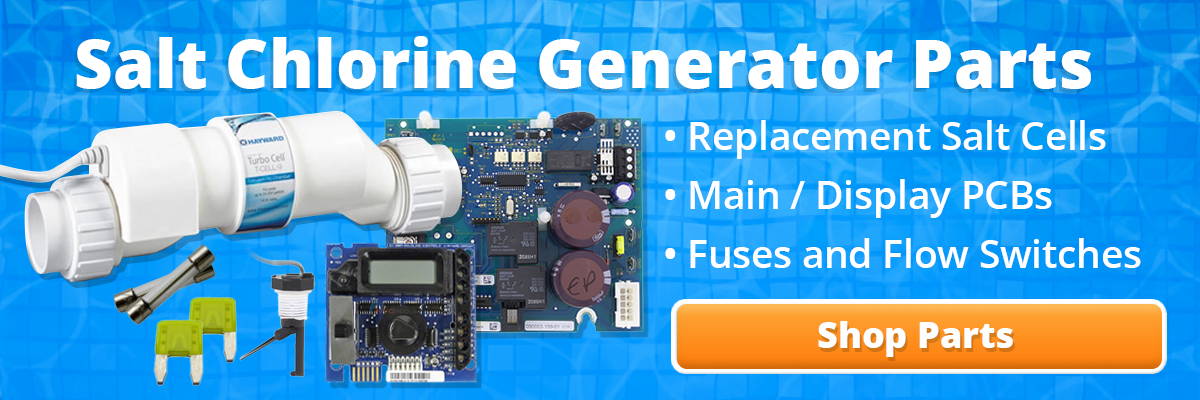
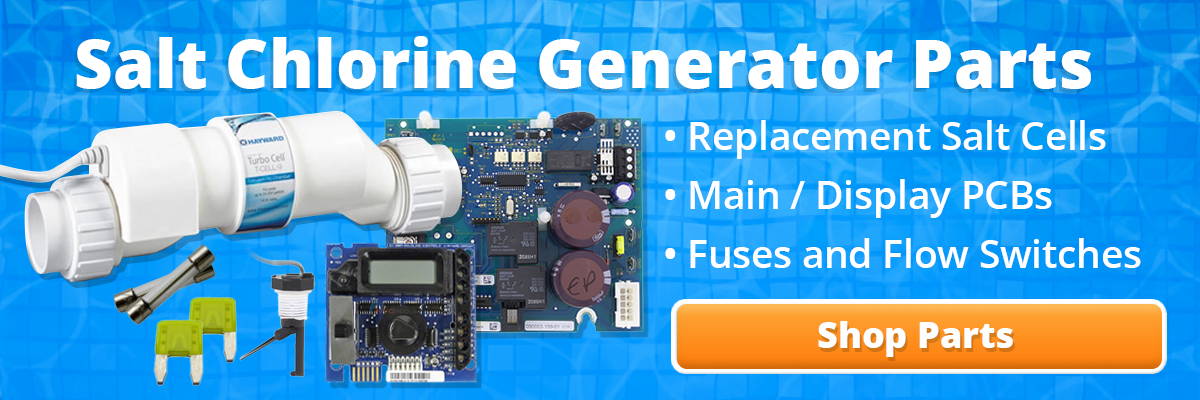
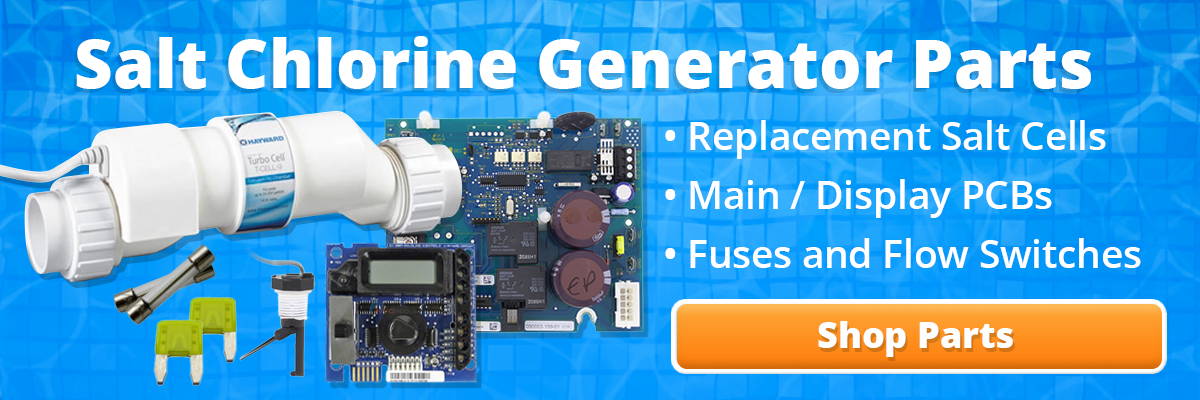
Todd Posted: 3/17/2021
I recently changed a dead T15 with a new T5 after the pool sat and turned green over the winter. The initial salt level read 1000, so I ran the pool for a day; there was no change to the water. I learned that I needed to reset the cell properties from T15 to T5, after the salt level became 4800. Ran it for another day and took a water sample to be tested. The pool store sold me some algaecide and alkaline based on the sample. The salt reading is now 5600. What do I need to do to get the salt down to make chlorine? The water is now clear, but the salt is too high.Reply
InyoPools Product Specialist Matt S. Posted: 3/18/2021
The only way to remove the excess salt is to drain a portion of your pool, then refill it with fresh water. So let's say your salinity level is 5600 ppm, and the target is 3200. You would need to drain 40-45 percent of your water to refill with fresh to get to the desired salinity level.Reply
Hobbes Posted: 7/4/2019
My Aqua Rite reading shows "COLD" even though the water temp is 92! I've checked cell settings, turned power off then back on, etc. Unit was working fine until today and can't find info on why the board reads as it does. Suggestions? Thank you.hReply
InyoPools Product Specialist Matt S. Posted: 7/9/2019
From the Aquarite manual: "Inspect the cell for calcification. Clean the cell & reset the average salt reading. If the message still appears AND the water temperature is not greater than 139F or lower than 51F, then go to 5B.Verify the cell is not directly downstream of a running chiller or heater. If directly downstream, this could cause false temperature readings, otherwise replace the TurboCell.To override a “COLD” message for 24 hrs., move the toggle switch from OFF, up to Super Chlorinate (without stopping on Auto). This will override the message for 24hours. If the system reads “HOT” it is possible the temperature sensor (within the cell) has failed and the cell will require replacement. "Reply
BG Posted: 4/11/2019
I do not have the option on my aqua rite 20 to select a cell...I only have 8 "displays" and the cell is NOT one of them......ideas???Reply
InyoPools Product Specialist Robert M. Posted: 4/16/2019
Do you know the revision of your Aquarite board? I believe you have to press the diagnostics button seven times to see the revision.Reply
Charlie Posted: 4/25/2019
My sw rev is 1.4 and I too cant see the cell version. Anyone figure this out?Reply
InyoPools Product Specialist Robert M. Posted: 4/25/2019
You won't be able to see the cell number on rev 1.4. The AquaRite 20 employed a main board that had a revision less than rev 1.5 and will only work with a T-cell-5. You can replace the T-cell with a T-cell-5 or, if you prefer to have more options, upgrade the main board using # GLX-PCB-RITE. Then you could choose the cell size 3, 5, 9, or 15.Reply
Simeon Walton Posted: 8/14/2019
I have the same issue. Will the current LED display board work with the GLX-PCB-RITE board or will I have to update it as well?Reply
InyoPools Product Specialist Robert M. Posted: 8/14/2019
Yes, the current display board will work with the GLX-PCB-RITE.Reply
Carlos Posted: 1/12/2019
How do I follow this process with a Aqua Logic Goldline Contols; change cell from T-15 to T-3. ThanksReply
InyoPools Product Specialist Robert M. Posted: 1/15/2019
Step 1 - Press the ‘Menu’ until ‘Configuration Menu-Locked’ appears. To unlock, press and hold the (<) & (>) until the text, on the display, changes from ‘Locked’ to ‘Unlocked’. Step 2 - Press the (>) until ‘Chlor. Config.’ appears on the display. Press the (+) button, one time, to enter into the Chlorinator Configuration screen. Step 3 - The display should show ‘Chlorinator Enabled’ if not, press the (+) button to Enable it. Then press the (>) two times. Step 4 - If the cell type shown does not match the model plumbed-in, press the (+) or (-) until it matches. Then press the ‘Menu’ to exit. If TCELL3 is not an option, you have an older Aqua Logic revision and the T-3 will not work.Reply
Robin Posted: 6/24/2018
I have been trying to figure out why my inspect cell and check salt indicators stayed on once my replacement Hayward cell was installed. I did everything....cleaned the filter, backwashed, re-installed the cell, went thru every “how-to” guide and troubleshooting video and FINALLY I came across this feed and discovered that the cell setting was my problem all along. Somehow, or for some reason, when I swapped the cell, even though I went from a T-15 to a T-9, it changed on the board and I didn’t realize it. My next step was a service call.Reply
md Posted: 7/22/2017
any luck with that ? mine deosnt show cell size eitherReply
InyoPools Product Specialist Dennis R. Posted: 5/19/2017
Jexner - Some of the older Aqua Rites may not have the same sequence of diagnostic displays. Push the button until you see one of the four cell sizes: t-3, t-5, t-9 or t-15. If you still can't bring up the cell size, call Hayward at 866-772-2100. They should be able to help you further.Reply
Jexner Posted: 5/17/2017
If I push the button 8 times. I am back where I started. It does not show the cell size.Reply